Google Launching the services like a fire. Often, we got trouble in our contacts to managed and having the big address with duplicate contacts.
Recently, Google offered the new features where you can quickly find the duplicates contacts with one click to merge in one contacts.
Steps for Removing duplicated Contacts
- Login to your Gmail
- From Left Side bar Click on the contacts .you will see the image like below.
Here is the images from new features of Gmail.
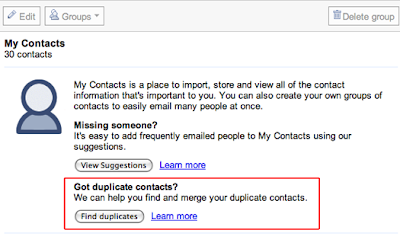 Click on the Find Duplicate and see like below results
Click on the Find Duplicate and see like below results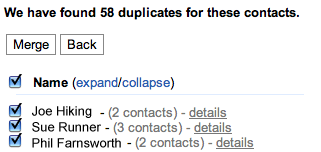
Enjoy the cool tips and do write your comments? This is an effective way of removing your duplicates contacts.
0 comments