Web 2.0 is consider as the latest layout of making the websites or blog. Adobe PhotoShop is used for making this web 2.0 layout. These Stunning layout made in Photoshop. Web Designer preferred these tutorial while making designs for the web. Some of these tutorials also use other programs like 3D Max, Illustrator and Xara for creating the 3D text but you will use Photoshop most of the time.
In this collection, you'll find 19 ways of making the 3d text effects on Photoshop. This article contains a copious variety of tutorials to help you learn and master the various techniques for creating the 3d Effects on Photoshop.
Valentines Day – Photoshop Style
Unique 3D Text – Xara 3D + Photoshop Tutorial

How to Create a 3D Text Photo Manipulation

Create a 3D Text Scene Using Photoshop

Create a Spectacular Style Text Effect

How to Create High Quality Metal 3D Text in Photoshop

The new way to create 3D text

Text effects

Design Soft Stylized 3D Type

Create a Spectacular Grass Text Effect in Photoshop
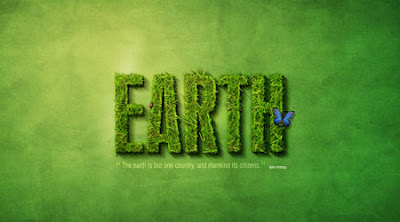
Stunning 3D effects in 30 minutes

3D Cliff Text

Kaboom! Exploding Text

Hell of Tutorial in Photoshop

3D Text

3D Text 2
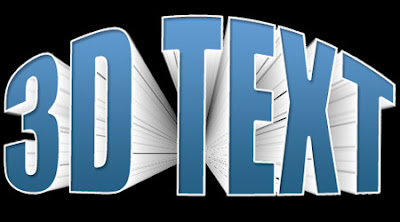
3D Photoshop text Tutorial

3D Text effect
 Create an Abstract Retro-Pop Wallpaper
Create an Abstract Retro-Pop Wallpaper


























