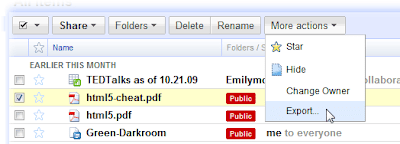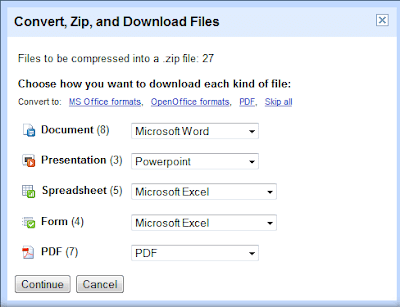All user Microsoft Office 2007, Don’t Miss !
Do you know Microsoft Office 2007 can save as PDF file? No need to install additional program. However when you intall Microsoft Office 2007, you have to install additional tool from Microsoft then you can as PDF.
Just download and install 2007 Microsoft Office Add-in: Microsoft Save as PDF or XPS File size : 934 KB
This download allows you to export and save to the PDF and XPS formats in eight 2007 Microsoft Office programs. It also allows you to send as e-mail attachment in the PDF and XPS formats in a subset of these programs. Specific features vary by program.
This Microsoft Save as PDF or XPS Add-in for 2007 Microsoft Office programs supplements and is subject to the license terms for the 2007 Microsoft Office system software. You may not use this supplement if you do not have a license for the software.
This download works with the following Office programs:
- Microsoft Office Access 2007
- Microsoft Office Excel 2007
- Microsoft Office InfoPath 2007
- Microsoft Office OneNote 2007
- Microsoft Office PowerPoint 2007
- Microsoft Office Publisher 2007
- Microsoft Office Visio 2007
- Microsoft Office Word 2007